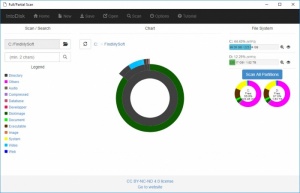IntoDisk
0.1.0
Size: 0 Bytes
Downloads: 2578
Platform: Windows (All Versions)
If you can't get enough free disk space, even after using a cleanup utility, then it is probably time to get rid of other files you don't need anymore. IntoDisk can help you analyze the disk space usage on your partitions or in specific folders. It displays the largest files in a given location, in relation to all other files from the same place. What's more, the software makes this information easy to comprehend, through sleek graphical representations and animations.
IntoDisk is distributed as a freeware application, for all modern Windows systems. Downloading its components doesn't take long, even on older computers and there is no need to go through an installation process. You can just extract its files and run the executable, without having to install any prerequisite tools or services.
Although it comes with a tutorial, which can be launched immediately at launch, the software's controls are intuitive and easy to master. You can start analyzing a folder right away, by selecting it on an Open dialog or by dragging and dropping it in the designated area on the main user interface. The folder's contents are represented in a pie chart, which makes it easy to figure out which files or sub-folders are the largest. Also, all items are color-coded, to show directories and file types.
Files and sub-folders are displayed on separate layers of the same chart. Hovering the mouse cursor over a segment of the pie chart will display the name and size of the corresponding file or sub-folder. What's more, you can click a sub-folder to go deeper and explore its contents separately. Alternatively, you may click in the center of the pie chart to go up one level. It has to be mentioned that the transition between pie charts is very well animated and that it gives the software a modern and comfortable feel.
IntoDisk is capable of analyzing the disk space usage in any structure. Besides targeting one of your folders, it is also possible to analyze an entire disk partition. You can even find a dedicated option for scanning a dedicated partition on the same interface. This will display the space usage on your partitions in a similar manner, but with smaller charts, on the right side of the interface.
Analyzing all partitions won't affect your current analysis if you were already looking at a folder. However, you can bring up a partition's pie chart up and center or scan it separately at a moment's notice, thanks to the handy controls that are placed conveniently close by.
With IntoDisk, you can figure out what files take up the most space in a folder or on a partition, in no more than a few seconds.
Pros
You can analyze the disk space usage in individual folders or on entire partitions. The information is represented in a clear and comfortable manner. Also, the animations on the interface are quite good.
Cons
There are no serious complaints to have with IntoDisk.
IntoDisk
0.1.0
Download
IntoDisk Awards

IntoDisk Editor’s Review Rating
IntoDisk has been reviewed by Frederick Barton on 24 Jan 2018. Based on the user interface, features and complexity, Findmysoft has rated IntoDisk 5 out of 5 stars, naming it Essential